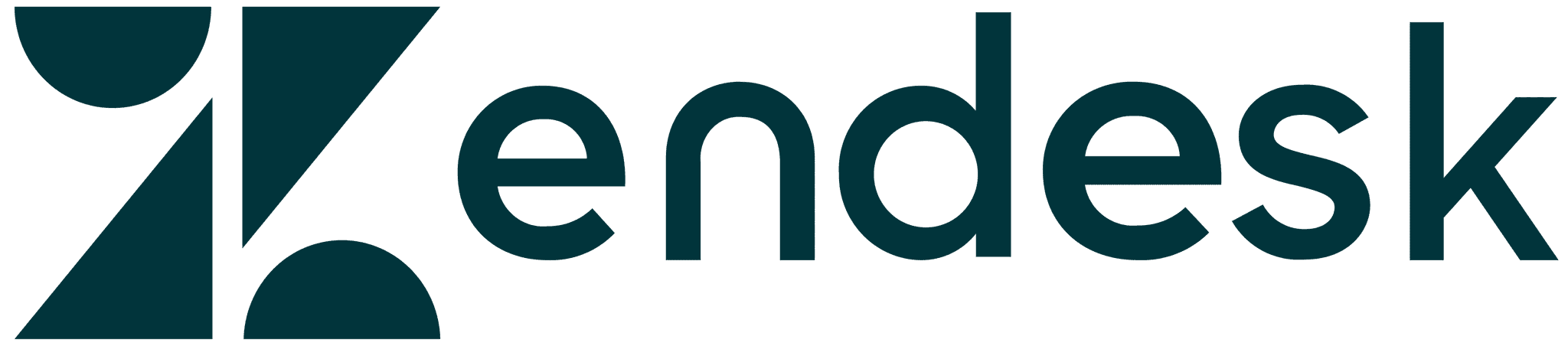guide
Knowledge Base vs Help Desk software
What's the difference between knowledge base software and help desk software?
Help desk software (like Zendesk Support or Freshdesk) manages support tickets—tracking customer issues, routing them to agents, and facilitating conversations. Knowledge base software creates, organizes, and publishes self-service documentation that helps customers find answers without opening tickets. Think of help desk as reactive (responding to problems) and knowledge base as proactive (preventing problems). Many companies use both together, though some help desk tools include basic built-in knowledge bases.
Do I need both help desk software and knowledge base software?
It depends on your support volume and documentation complexity. If you're managing hundreds of support tickets monthly and need sophisticated documentation with features like version control, reader groups, or advanced search, dedicated knowledge base software is worth it. The built-in knowledge bases in most help desk tools are limited—they work for simple FAQs but struggle with complex documentation structures, audience segmentation, or extensive customization. Many teams find that specialized tools excel at their specific jobs.
Can knowledge base software replace a help desk?
No, they serve different purposes. A knowledge base helps customers help themselves, but you'll still need a system to manage the support requests that do come through. However, a robust knowledge base can dramatically reduce your help desk ticket volume—some companies report 30-50% fewer tickets after implementing comprehensive self-service documentation. The two tools complement each other: your help desk identifies common issues, and your knowledge base documents the solutions.
What are the limitations of help desk built-in knowledge bases?
Built-in help desk knowledge bases typically lack advanced features like granular permission controls for different user groups, sophisticated search options (semantic vs. keyword), extensive customization capabilities, article versioning, and bulk content management tools. They're designed for basic documentation needs. If your documentation is a critical part of your customer experience or you serve multiple distinct audiences, you'll quickly outgrow these limitations.
How do knowledge bases and help desks integrate?
Most modern knowledge bases offer integrations with popular help desk software. Support agents can insert knowledge base article links directly into ticket responses, search the knowledge base while chatting with customers, and identify documentation gaps based on ticket trends. Some integrations are bidirectional—when agents create canned responses in the help desk, they can be prompted to create corresponding knowledge base articles. This creates a feedback loop that continuously improves your documentation.
Siloed info / people don't know how to get the info they need?
Use KnowledgeOwl to create a single source of truth for your employees
What Our Customers Say
Clinton King
Training Team Manager at
Jessica Howard
Community Manager at
Rebecca Rozakis
Director of Marketing at