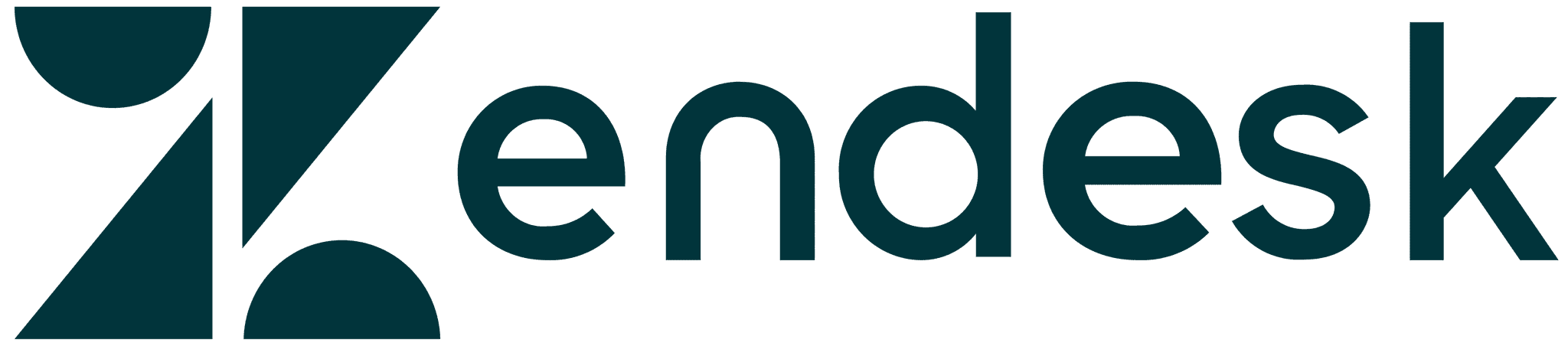All articles
What tools are technical writers using to do their jobs?
In the role of technical writer, the right tools have the potential to make your life so much easier. There are tools to help you write, publish, illustrate or collaborate – even tools to help you
Published
February 21, 2018
Category
What tools are technical writers using to do their jobs?
Catherine Heath | February 21, 2018
In the role of technical writer, the right tools have the potential to make your life so much easier. There are tools to help you write, publish, illustrate or collaborate – even tools to help you find other tools.
Whether you’re just starting out as a technical writer, or are a seasoned professional, the best tools are the ones that enable you to get your job done. And the job of a documentarian is so varied.
The tools you need depend on if you are writing product documentation, code documentation, in-app help, user manuals, and so on.
Technical writers writing content aimed at software developers (such as API documentation) are more likely to use tools that are close to the software engineering process itself.
Read on for a broad list of tools that will be useful for a technical writer.
Writing tools for technical writers
Microsoft Word
Many companies use the Microsoft package by default and Microsoft Word sometimes gets a bad rap.
Yet, this near-ubiquitous word-processing tool can do more than most people think. You can make your own autocorrect rules to speed up the writing process, delete entire words at a time, or use the built-in calculator.
You can use macros to automate processes in your documents, such as custom formats or pre-designed tables – create your own or use existing macros.
Notepad
Notepad is a basic text editor for Microsoft Windows and allows users to create new documents. There are no formatting capabilities and you can use it to paste in content and strip it down to plain text. You can even convert text in Notepad to an audio file.
Adobe FrameMaker
Adobe FrameMaker is a document processor that you use to write and edit large or complex documents – this includes structured documents. It’s specifically designed for technical content. It helps you lay out long, technical documents like instruction manuals. It uses the XML format and the learning curve is fairly steep.
Google Docs
Google Docs is rising in popularity and is a useful tool for collaborating with others in the writing/publishing process. It automatically syncs your work and users can work on the same version at the same time. It has comments and a chat feature, and many find it simpler to use than Word.
Free Online Plagiarism Checker
Free Online Plagiarism Checker offers plagiarism checks with no character limit. When part of your text matches something written online or in a database, you’ll get a plagiarism
alert with the source.
Drawing tools for technical writers
Technical writers often have to create flow charts and diagrams in their documentation to illustrate technical concepts or explain products. It makes your work look a lot more professional if you’re not cobbling these graphics together in Paint.
Microsoft Visio
Microsoft Visio comes as part of the Microsoft Office365 package and is used for creating diagrams and vector graphics. It’s sophisticated, but unfortunately only usable on Windows and isn’t available as a SaaS-based application.
SmartDraw
SmartDraw is another tool made for designing diagrams like flowcharts, mind maps, and other imagery that might be used in technical writing. It integrates with Microsoft Word, Excel, PowerPoint and Microsoft Project, and you can export your fancy diagrams out in common image file types, as well as PDF format.
SmartDraw is a good alternative to Visio because it can be accessed as an online cloud solution as well as downloaded onto Windows desktop. It can be accessed from any device from anywhere – unlike Visio.
Image manipulation tools for technical writers
Technical writers often need to manipulate images during their workflow, whether this may graphics, product imagery or visual tutorials. Sometimes, professional image editing software is the only way to go.
Corel PaintShop Pro
PaintShop Pro is photo editing and graphic design software—without the restrictions of a subscription. You can enhance and manipulate your photos with professional image editing tools, or create designs with color palettes, brushes, gradients, patterns, textures and more. It also includes Live Screen Capture for screen recording.
Adobe PhotoShop
PhotoShop is known as the graphics editing software and comes with a price tag to match. Its features include layered image editing, cropping, selection tools, drawing tools, fonts – and much, much more.
If you don’t have the needs of a professional designer you will probably be absolutely fine with PaintShop.
Screen capture tools for technical writers
Technical writers need to visually communicate with their audience and sometimes they do this with screen captures. For example, you might want to illustrate a process in the software interface and a screen capture is the best way to do this.
Snagit
Snagit helps you to record screen captures and is available as a SaaS solution. You can also annotate your screen captures with visual aids like arrows, shapes and callouts.
TinyTake
TinyTake is an alternative screen capture tool for Windows and Mac, with a freemium option available. It offers the ability to share your documents with collaborators.
Coding tools for technical writers
Technical writers for code documentation are more likely to use developer tools. Practitioners of the docs-like-code methodology may use tools such as Github so they can keep their documentation as close to the code as possible
Github
Github is a social coding platform that enables contributors to collaborate on their projects. Contributors work from the same source code and can create ‘branches’ to allow them to work on different parts of the code without creating merge conflicts.
Documentation can be hosted on Github, and you will be able to get others to collaborate on your docs with you. You may write your documentation in a markup language like Markdown.
Git
The Git platform allows for individual version control, since it downloads a copy of the source code on on each contributor’s own machine. There are other version control systems out there but Git is one of the most popular and it integrates with Github.
Technical writers would use git when writing documentation that they want to keep in the same location as the source code.
Hilite.me
A syntax highlighter for code snippets makes them much easier to read, since it differentiates your code from the text surrounding it.
hilite.me turns your code snippet into styled HTML that can be copied and pasted into your help content (with formatting tailored to different programming languages).
Online help authoring tools (HATs)
Help Authoring Tools (HATs) are software programs that technical writers use when they want to create online help systems. Their features include being able to import files such as Word, OpenOffice, HTML and ASCII, as well as output file types like WinHelp, PDF and XML.
MadCap Flare
MadCap Flare is another HAT that can output help content in various formats that include PDF, HTML5, Microsoft Word and WebHelp. It’s a popular tool among technical writers
RoboHelp
RoboHelp is a HAT developed by Adobe, which they describe as ‘policy and knowledge base software’. It’s been around for a long time and its usage is also widespread. It helps you create topic-based help content, as well as regular websites, ebooks, and printed manuals.
Help+Manual
Help+Manual is not that well-known but with its diverse range of features, this is a HAT that can also be used to produce printed documentation to a professional standard. This is good if you need printed user manuals for your products. It includes functions for search, structuring your online help and is formatted entirely in XML.
AuthorIT
Similarly to the other HATs, AuthorIT also helps you produce help content that has approval process control, version control and a search function. It can be difficult to set up but you can import your files from Word and FrameMaker. It enables topic-based authoring, so if you make a change to one piece of content that is used multiple times, the content is updated everywhere.
Confluence
Atlassian’s Confluence is content collaboration software that can be used for many purposes, including documentation. It helps you manage your team’s knowledge and integrates with a large number of plugins (for example, Jira).
It has a steep learning curve and doesn’t have a particularly pleasant interface, while the costs start to get prohibitive as you add more users.
Knowledge base software
Sometimes documentarians need specific tools to create and maintain their knowledge base. It’s usually hosted on a separate platform to your main company website but published under a subdomain. It’s an online portal that provides self-service support to your users.
Jekyll
Jekyll is a tool often used by documentarians to host their knowledge base. It takes your HTML files and converts them into a ready-to-publish static site, which you then upload to a web server.
You will need to know the open-source Liquid template language to use Jekyll, as well as a markup language like Markdown.
KnowledgeOwl
We’d like to quietly plug our own knowledge base software, KnowledgeOwl, for those who want a site builder and content management system that requires no technical knowledge whatsoever to use.
It offers an intuitive interface for creating a custom knowledge base and authoring help content, plus different user permissions and searchability.
Final remarks
Technical writers are not just writers.
They are generalists who have to understand how a product works, how to create multimedia content, possibly code, and develop their people networks to access necessary information.
Documentarians are also, crucially, user-advocates. They need the right tools to help them present information in the best way possible to help users make the most of the product.
Your tools will also largely be determined by industry you work in – whether that be healthcare, robotics, software, engineering, or finance. Some tools will have to be compliant with industry regulations (eg DITA).
To make things more complicated, there is a plethora of sometimes very similar tools, and some with very steep learning curves.
Deciding whether it’s worth your time to invest in learning is an important step before adopting a new tool. The benefit should always outweigh the cost. At the same time, you should also cultivate healthy curiosity towards learning new things.
There are so many tools for technical writers out there, it would be difficult to list them all. Doctools is a handy database that can help you find new documentation tools.
KnowledgeOwl offers dedicated knowledge base software to help you write your best support documentation. Take us for a free spin today.

Written by
Catherine Heath
Catherine is a freelance writer based in Manchester who writes blogs, social media content, and copy. She also designs owl-based images. 🦉
Follow these 3 steps to improve your knowledge base
1
Get expert tips every month in your inbox
No spam, pinky promise.


2
Try the knowledge base software your team will fall in love with
Reduce tickets, make information easy to find.
Happier employees, happier customers.
3
Become the tech writer everyone respects
Check out our podcast, The Not-Boring Tech Writer.