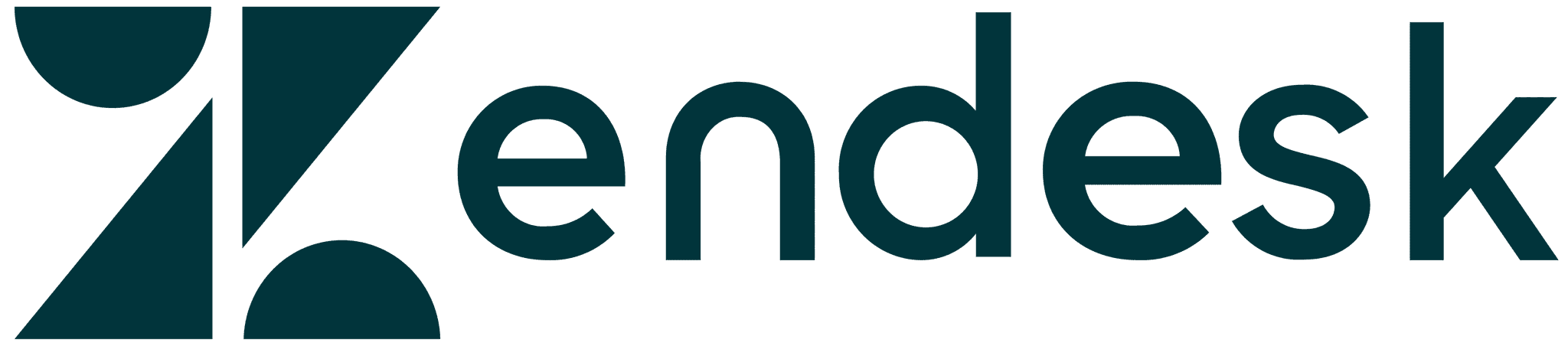All articles
What the British government can teach us about knowledge base UX
UX is a specialised field, but anyone can pick up the basic principles and use it to design a better knowledge base, even the British government!
Published
March 15, 2018
Category
What the British government can teach us about knowledge base UX
Catherine Heath | March 15, 2018

User Experience is all about fulfilling expectations for your customers. Users will arrive on your site and expect to be able to perform some kind of task or achieve some result. UX is how they arrive at their destination.
In the case of your knowledge base, that’s self-service for your product. Your users have a problem or a question, they need information to solve it, and your knowledge base is the solution you provide.
All this is nothing without the proper UX. Designing your knowledge base without UX in mind is like setting your users up to fail. They will be overly reliant on search (if you provide that option), or are at risk of giving up altogether.
UX is a specialised field, but anyone can pick up the basic principles and use it to design a better knowledge base. If you’re lucky enough to have access to the skills of professional designers, so much the better. Your fluency in UX will help you create better products with them.
Government Digital Services
I’m going to use the real-life example of the UK government to illustrate how UX can make for better self-service.
When the government began to invest in their online presence and offer more digital services, they set up a department called Government Digital Services (GDS). It’s part of the Cabinet Office and works across all departments to deliver digital services.
Gov.uk is the government website, and it’s the go-to online portal for accessing services. Previously, some services required submitting a written form in the post, or accessing information through speaking to (gasp!) a real person. The aim is to bring everything possible online, with seamless UX to go with it.
They say:
“We’re a centre of excellence in digital, technology and data, collaborating with departments to help them with their own transformation. We work with them to build platforms, standards, and digital services.”
User experience in the GDS
In some of their posts, they talk about starting with users’ needs first – another way of saying focus on UX.

They say:
“User experience is the responsibility of everyone in the team.”
As a result, the GDS does not have a UX team. It’s similar to how customer service should also be the responsibility of everyone – then there’s no excuse for palming it off to another team.
Now, the GDS isn’t perfect, but they have admirably focused on giving people more options when they need to interact with government. Redesigning government service isn’t easy, and as a result of their digital designs they have been recognised with awards like Design of the Year – fantastic for a government website.
The GDS approach means doing less, and designing with data you have collected about your users. It favors continuous iteration over waterfall deployment. And services should be consistent rather than uniform, to allow for flexibility in different contexts.
They have taken inspiration for their approach from the business world, with one fundamental difference – their emphasis is on service design.
Service design
The UK government is the country’s oldest service provider and that is their primary role in society. Unfortunately, some services predate the invention of computers and are not well suited for the digital age. Typically, citizens must have a working knowledge of how government operates to navigate the maze of services.
Bring in service design.
The GDS defines service design as literally ‘the design of services’ and it’s all part of their drive to modernise services.
Service design is in vogue at the moment. To some, this could be an example of more unnecessary buzzwords, but ideally service design symbolises a continuing trend towards usability and inclusivity. It moves the focus away from technology and back towards the user.
To illustrate their processes, the GDS use the example of a letter that is sent out to citizens applying for Carer’s Allowance (a benefit some people are entitled to receive for looking after another person full-time). It contains a form, but this form doesn’t make much sense and takes 45 minutes to fill out – intimidating to say the least.
People were giving up on the form and calling the Carer’s Allowance support team for help. This wastes government time and money, and not to mention creates a frustrating, distressing experience for vulnerable people trying to access services.
The GDS’s new focus on service design empowered the government to challenge the limitations of historical systems that were preventing both flexibility and innovation. They changed the letter’s format, and also launched a much more efficient online service that takes only 20 minutes to complete.
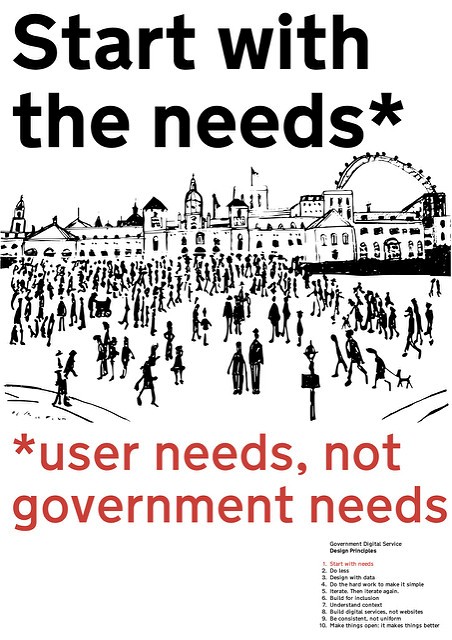
The British government is doing an amazing job at modernizing their self-service content using the principles of service design. They are doing all the hard work behind the scenes so users can seamlessly serve themselves.
Knowledge base User Experience
So how does all this relate to knowledge bases? The government’s aim is to save £1.7–£1.8 billion per year through its digital strategy. Many of the resources provided or facilitated by the GDS would be considered part of the government’s knowledge base.
Its focus is on ‘digital transactions’ but these transactions are supported by a huge knowledge base with carefully thought-out UX. The options are simple and clear, taking users on a well-defined path towards success.
UX is a hugely important part of your knowledge base, since customers are totally reliant on their interaction with a digital platform to get things done. There’s usually no human intervention to help them correct their course or find out what they need – and if there is, this is not true self-service.
A focus on UX means moving away from looking at your knowledge base as a ‘website’ and more as a digital service, understanding the context in which you are designing for your users. This is core to UX as a whole.
Final remarks
Even governments have to compete with the level of usability that digital solutions can offer. People expect to be able to complete necessary tasks online, but they don’t view this is ‘digital’ – it’s simply the way things are done. It should be as easy as, but ideally easier than, doing it in person.
Gone are the days when companies would design a website in a vacuum and send it out into the world. They’re trying to reverse a trend of designing first and fixing problems later – possibly when nobody is using the service, drop-off rates are high, or success rates are low.
Take inspiration from these principles defined by the GDS:
Start with users’ needs first
Design with data
Make UX everyone’s responsibility
Simplify
Iterate. And iterate again.
Allow for flexibility
Be consistent rather than uniform
Do the hard work behind the scenes to make it as easy as possible for your users. It will be noticed.
Images by Paul Downey. This work is licensed under a Creative Commons Attribution 2.0 Generic License.
KnowledgeOwl is our very own knowledge base software, perfect for technical writers of many stripes. Take it for a free spin.
{{snippet.Disqus}}
{{snippet.authorCatherineHeath}}

Written by
Catherine Heath
Catherine Heath is a contributor to the KnowledgeOwl blog. Learn about Catherine and check out her contributions.
Follow these 3 steps to improve your knowledge base
1
Get expert tips every month in your inbox
No spam, pinky promise.


2
Try the knowledge base software your team will fall in love with
Reduce tickets, make information easy to find.
Happier employees, happier customers.
3
Become the tech writer everyone respects
Check out our podcast, The Not-Boring Tech Writer.