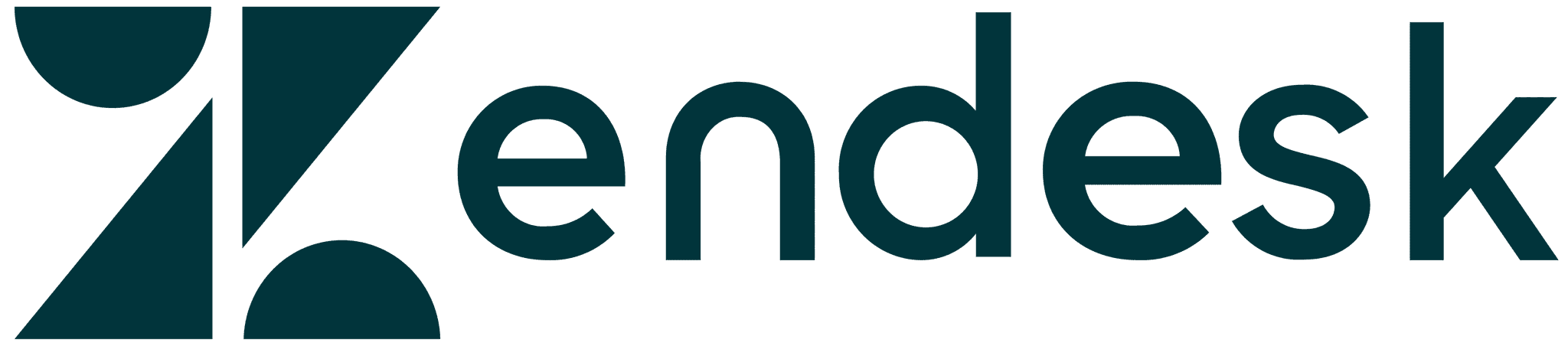All articles
What is Contextual Help, and how it can lead to happier users
The topic of this post is contextual help: help that is provided to your users in the context that they need it, without requiring them to switch between tools to find help.
Published
December 12, 2019
Category
What is Contextual Help, and how it can lead to happier users
Catherine Heath | December 12, 2019
The topic of this post is contextual help: help that is provided to your users in the context that they need it, without requiring them to switch between tools to find help.
We humans are simple creatures, who will usually take the easiest route to reach a goal. Why get in your car to drive fifty miles to a massive grocery store, when you can get what you need from the local convenience store?
One of the biggest problems with publishing self-service support documentation is convincing your customers to use your content. Knowledge base findability is a massive hurdle, and users would rather fire off a support ticket than search for the information they need.
Also, it may not occur to them that you offer a self-service knowledge base as part of your proactive customer support strategy. Or, they may not trust that the content you provide will be helpful to them.
Enter contextual help.
We’ve already published a previous post about some of the benefits of contextual help, so this time we’re going to go into more detail about what contextual help actually is.
What is contextual help?
Also known as context-sensitive help, contextual help is rather a broad term. Let’s look at a definition from Provonix:
“Context-sensitive or contextual help provides help at a specific point in the state of the software for the situation associated with that state. This means that it contains the smallest possible chunk of information the user needs to understand at that point, and it isn’t meant to be read as a whole as opposed to user manuals.” – Provonix
In contrast to other types of support documentation, contextual help appears at the moment the software user needs it – often embedded directly in the interface.
Here’s an example:
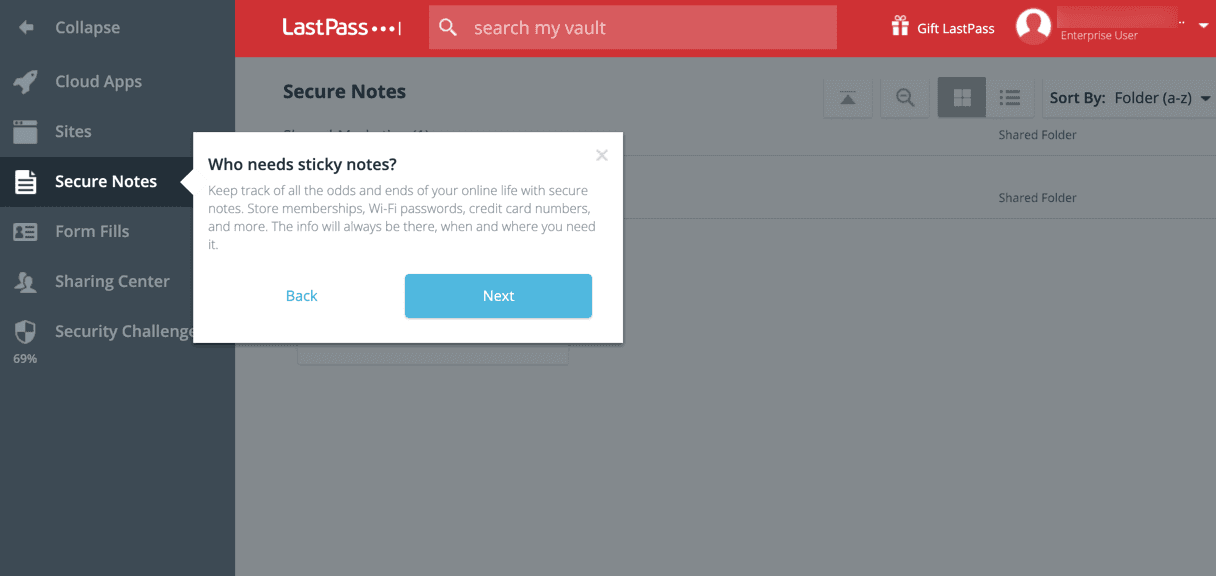
LastPass contextual help example
Research has shown that customers will not switch to the user manual – no matter how awesome it is – when they run into trouble. Even more importantly, it’s hard for customers to switch contexts and remember the information they read in the user manual anyway. Consulting a separate user manual therefore interrupts their sense of flow, and adds to their cognitive load. People often forget what they were originally doing after consulting an external source of help content.
Since users often refuse to turn to the help guide in its entirety, the result is users failing to take advantage of the full power of the software. Contextual help occurs in context, and users are much more likely to learn from it.
Contextual help is a part of a site’s usability, and you may already be using it without realizing. Providing help is one of the ten usability heuristics – it’s just part of good design.
Forms of contextual help
There are many different types of contextual help, but they all have one thing in common: providing help where the user is looking for it.
The different forms of contextual help are all presented directly within the User Interface, and may be more or less intrusive in the task – depending on the format.
Inline instruction
Inline instructions are one of the most common forms of contextual help. They appear alongside the component in the User Interface. It often helps users understand what a feature does, or how to populate a field.
There are three main types of inline instructions:
Callout dialog – an inline dialog box pointing directly at a feature in the interface, that often looks like bubble speech of the type you see in comic books.
Link posing a question OR a question mark – A link that includes a question that takes the user to a separate page of information, usually a non-modal dialog box opening within the window.
Embedded instructions – short line of help text permanently embedded in the UI, explaining what a feature does or how to fill in a field.
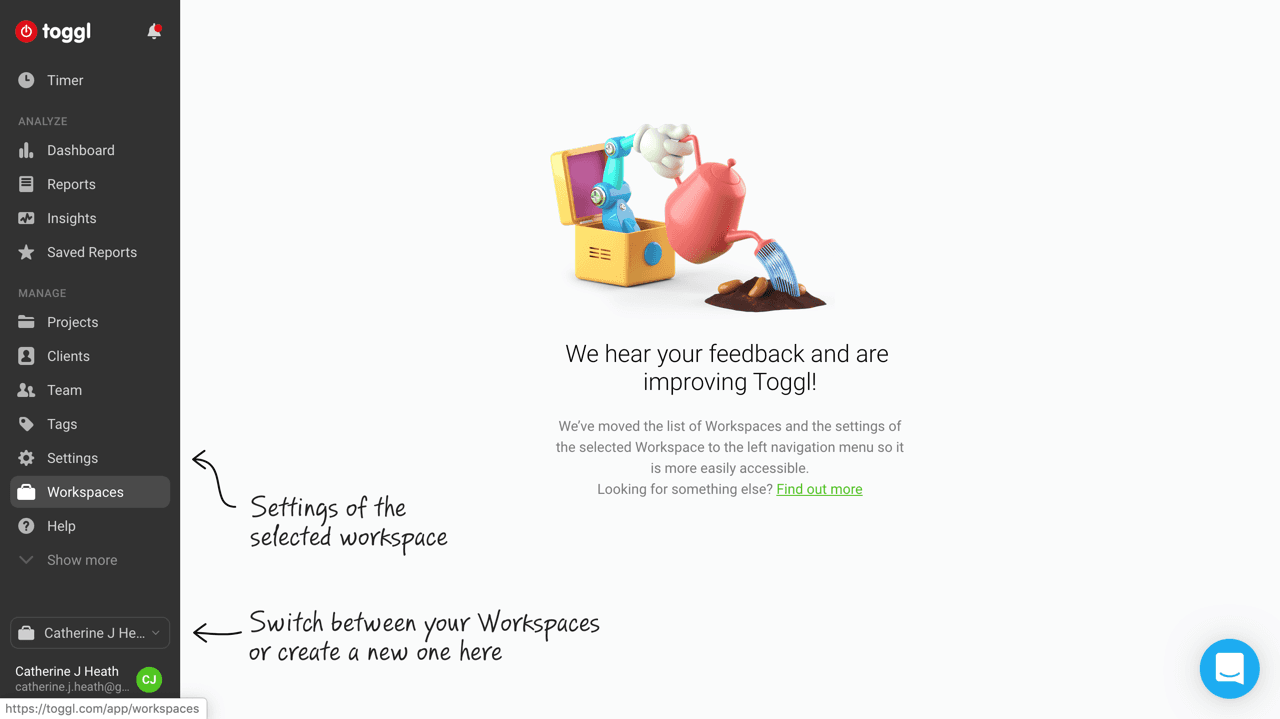
An interesting example of inline instructions from Toggl
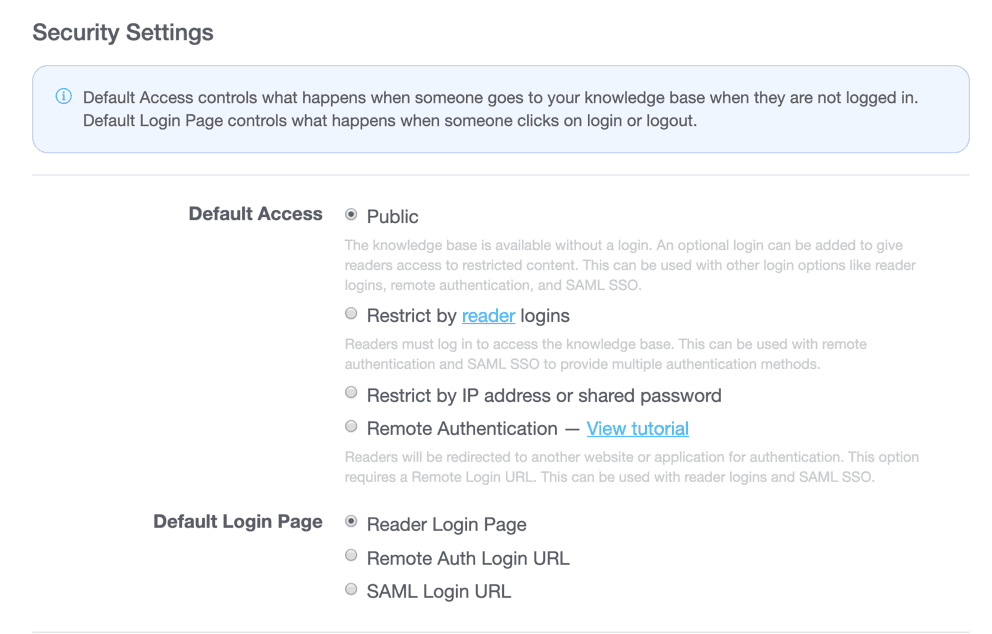
Another example of inline help, this time from KnowledgeOwl
Benefits: Inline instructions help to set a clear context for whatever you’re describing, and the topic of the instruction is typically unambiguous.
Drawbacks: They can make the interface look cluttered if used excessively, or may not provide enough information to be useful.
Tooltips
The next type of contextual help you may encounter is tooltips.
Tooltips are mouseover popups that appear in order to provide more information about certain elements in the User Interface. They are very brief and used to define ambiguous terms. You may or may not have to click the element to see the tooltip.
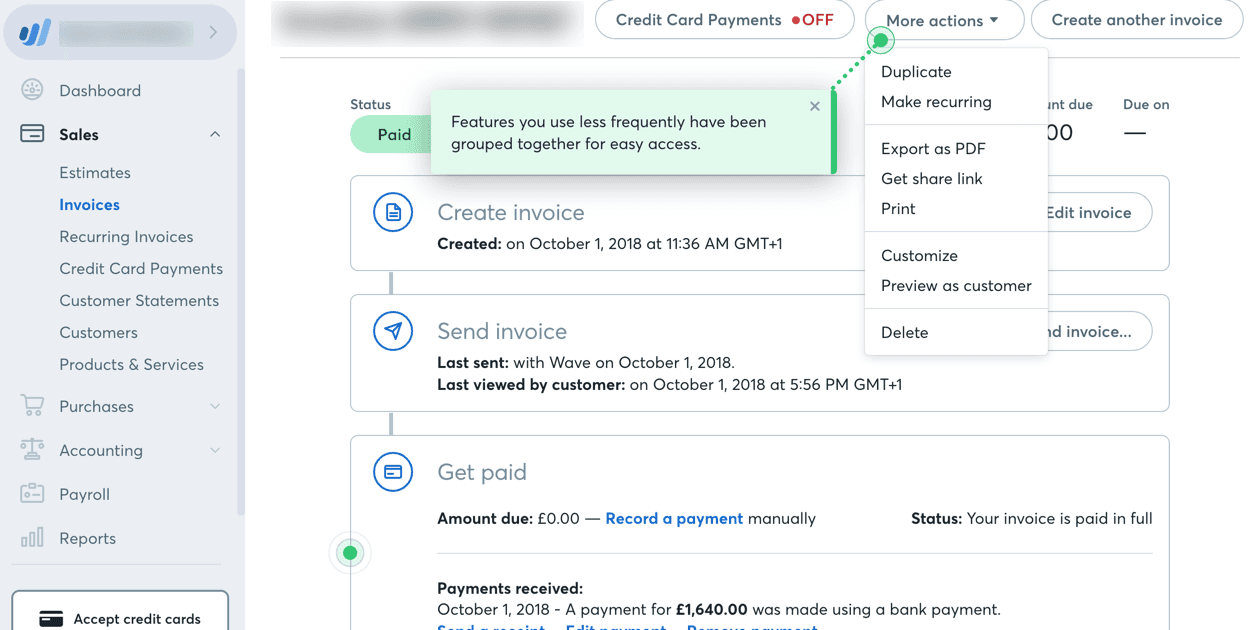
A pretty tooltip example from Wave
Benefits: Reassures the user that their action is correct and builds confidence in the application.
Drawbacks: May be distracting for more experienced users, or unnecessary overkill for commonly understood and simple features. The appearance of tooltips may obscure important parts of the interface.
Small overlay window
An overlay window contains more information than a tooltip, but less information than would be present on a full page of instruction. Unlike a traditional popup, overlay windows open within the browser, and allow the user to continue to interact with main screen while open.
Overlay windows are typically opened by the user hovering over a feature or element in the interface.
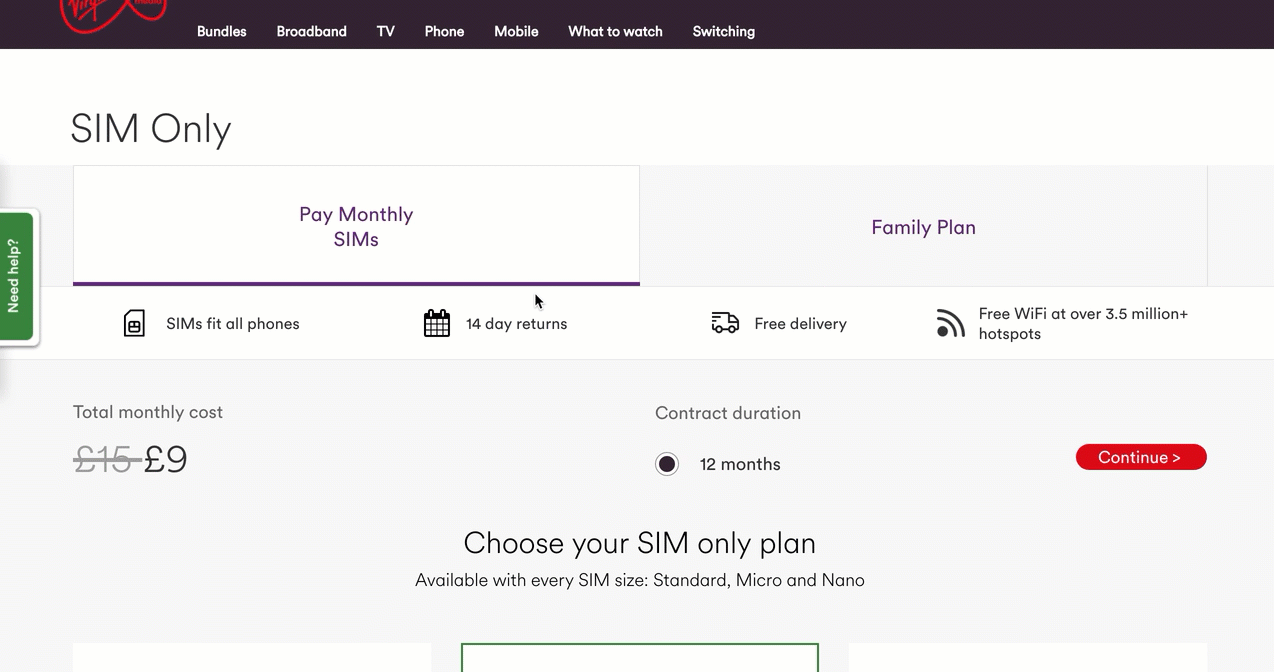
Example of a small overlay window from Virgin Media
Benefits: Overlay windows provide an extensive amount of information without requiring the user to leave the interface.
Drawbacks: They can be intrusive and obscure important elements of the user interface. Users may also not want to bother reading all the information.
Embedded help center
Embedded help centers are accessible from directly within the software interface. It’s a website containing a comprehensive suite of articles that advise the user on different aspects of the software. They also usually have the ability to provide tailored article suggestions for the user, that vary depending on context.
For example, with the KnowledgeOwl widget, you have the ability to implement contextual help for your users. The way this works is that you configure your widget inside KnowledgeOwl, and add in the relative URLs for the help content you want to recommend at the individual page level.

Example of an embedded help center in KnowledgeOwl
Benefits: Embedded help centers connect your user to the full range of help topics available, as well as tailoring content recommendations to the specific context. Users may explore more content as a result.
Drawbacks: It takes the most attention away from the UI, and content shown may not perfectly match the context.
Tours (tutorials or walkthroughs)
Guided tours and walkthroughs are a sequence of tooltips positioned within the interface that introduce a user to how it operates. It uses the same principle as a real person showing the user how to use the software.
A guided tour will merely introduce the user to the software, while a walkthrough will take the user step-by-step through the process of using it.
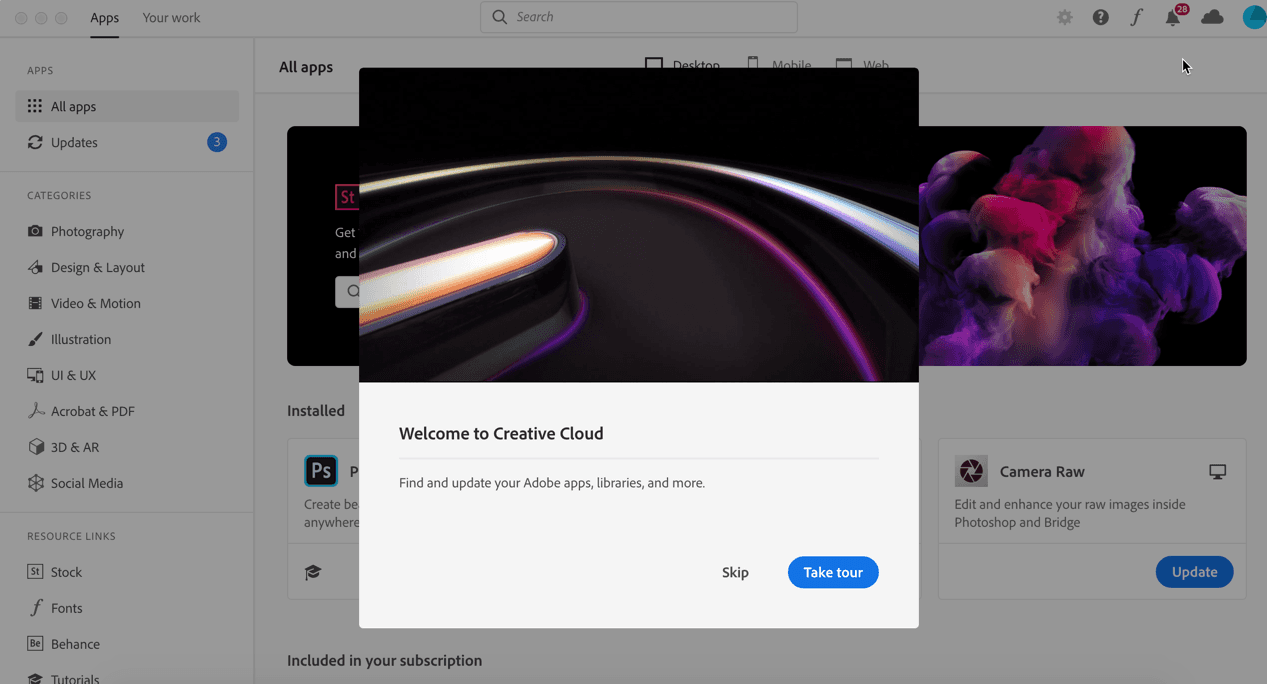
An example of a walkthrough prompt from Adobe
Benefits: Introduces new users to the software and helps them discover hidden features.
Drawbacks: May be unnecessary and frustrating for experienced users if they can’t skip the walkthrough. Users may forget what they learnt in the walkthrough as time progresses.
Relationship to embedded help
Another way to think about contextual help is on a scale of "embeddedness" in the UI. At one end of the scale, a self-service help center is least embedded (most obviously an external resource), while inline instructions are the most embedded (essentially indivisible from the UI).
“Embedded help is a type of context-sensitive help, that goes beyond basic information and explanations by either detecting a user's need for help or offering a guided tour right on the interface.” – Provonix
Embedded help is a subcategory of contextual help, that you find embedded directly in the User Interface.
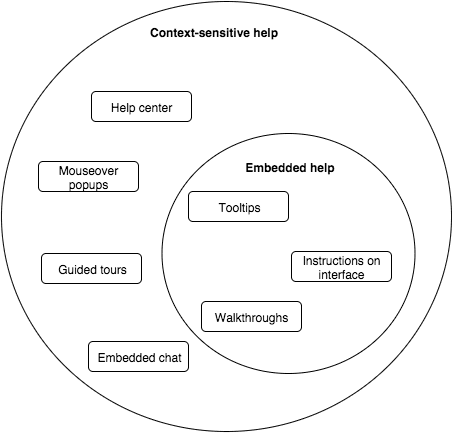
Companies will usually implement a range of contextual help formats, depending on the needs of their users at any particular time.
Benefits of contextual help
For software companies, contextual help is an absolutely essential part of providing effective customer support. Most obviously, it helps to reduce the number of incoming queries to your support team, by gently automating the solutions to basic problems. Contextual help improves product adoption in the early stages, by introducing users to the main features of your software.
Contextual help makes your software easier to use and is the least demanding way to offer user support. What’s known as context switching – jumping between different tasks and tools – has been shown to directly impact the productivity of workers and increases the chance of errors happening. Contextual help limits the need for your users to switch contexts, and provides assistance while allowing the user to continue the flow of their task.
If contextual help is implemented, that also makes it more likely users will interact with your help content. You are removing the typical barriers of limited time and limited attention span by having the contextual help intertwined with the task at hand.
Users can be sure that the instructions relate directly to whatever issue they’re facing with your software. Contextual help is more specific than a self-service knowledge base, and is more likely to provide the kind of instructions that users will find useful.
Finally, many types of contextual help do not include screen captures, which are costly to maintain, since it makes the most of using the live interface.
Golden Rules of Good Help
With all the important benefits of contextual help, there is still a risk of going overboard in your attempt to help your users. You can have too much of a good thing.
NNGroup provides a list of three Golden Rules of Good Help. These rules should be followed at all times when implementing contextual help in your software interface.
Available without interfering. Some type of help should be available in every application or website, but it should remain out of the way until users need it. And when they do, it should be easy to find.
Succinct yet descriptive, in plain language. Help messages should use only as many words as are necessary, in a language that is understandable by lay people. (It’s amazing how many unhelpful help systems simply regurgitate the system’s own language: “checking the foobar checkbox activates the foobar feature.”)
Unintrusive. It should be easy for users to return their attention to their original task after seeking help.
The main objective of the Golden Rules is to ensure that the contextual help blends perfectly with the existing user interface. Good help should be very subtle, and users may hardly notice it at all. They won’t thank you, since the result of good contextual help is only measured by success with your software.
At the same time, you need to make sure that your users can spot easily how to open your contextual help, so it shouldn’t be camouflaged too much.
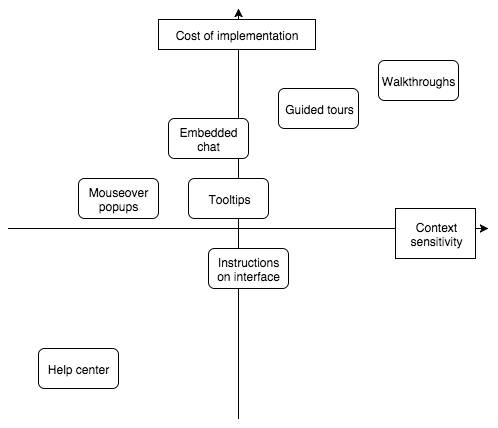
A help center can be one of the cheapest forms of contextual help to implement, according to research by Provonix – although it’s the least sensitive to context when compared to alternatives like walkthroughs.
Final remarks
Contextual help is an essential way to provide assistance to your users, without requiring them to leave the comfort of your software user interface.
Care should be taken when selecting the form of contextual help you wish to use, as different types are suitable under various circumstances.
If you just want to prod users in the right direction, you might consider adding an inline instruction. If you want to explain what a feature does, consider a tooltip or small overlay window. If you need to take your user through multiple steps, consider an interactive walkthrough or tutorial. If you want to offer more descriptive help content in your app, then try an embedding a self-service knowledge base like KnowledgeOwl.
The decision is yours.
KnowledgeOwl is our very own knowledge base software, perfect for technical writers of many stripes. Take it for a free spin.
{{snippet.authorCatherineHeath}}
{{snippet.Disqus}}

Written by
Catherine Heath
Catherine is a freelance writer based in Manchester who writes blogs, social media content, and copy. She also designs owl-based images. 🦉
Follow these 3 steps to improve your knowledge base
1
Get expert tips every month in your inbox
No spam, pinky promise.


2
Try the knowledge base software your team will fall in love with
Reduce tickets, make information easy to find.
Happier employees, happier customers.
3
Become the tech writer everyone respects
Check out our podcast, The Not-Boring Tech Writer.