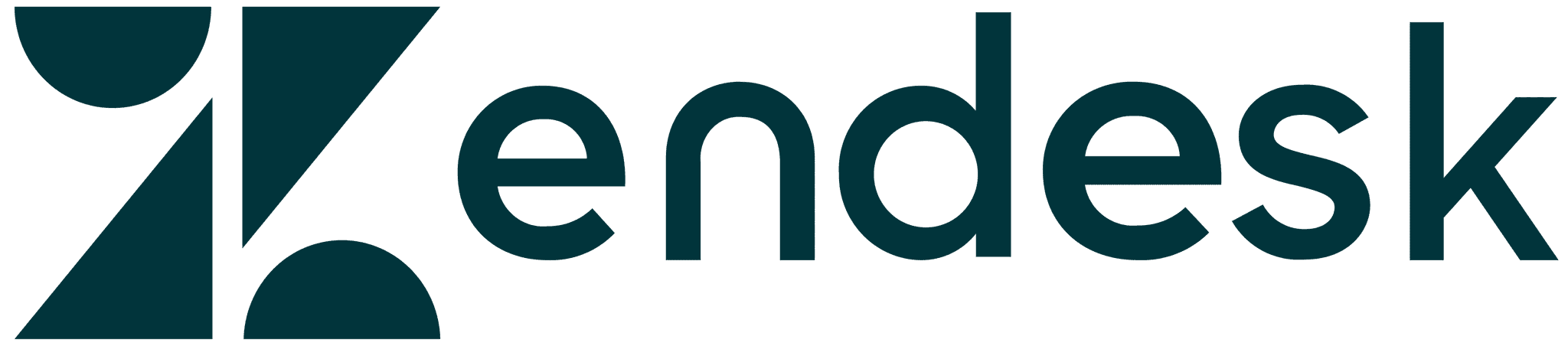All articles
Search Engine Optimization for your knowledge base
Knowledge base SEO (Search Engine Optimization) is a crucial aspect of your customer support strategy. Learn the basics of SEO for your knowledge base.
Published
December 4, 2018
Category
Search Engine Optimization for your knowledge base
Catherine Heath | December 4, 2018
Knowledge base SEO (Search Engine Optimization) is a crucial aspect of your customer support strategy.
Despite this fact, some companies don’t view their knowledge base as a front-facing part of their brand. Instead, they treat it as more of a back-end manual.
But since SEO is commonplace for most websites now, you can’t afford to neglect it for your knowledge base.
It’s not considered professional now for companies to fail to rank in Google. This doesn’t mean gaming the algorithms for their own sake to get to the top, but making sure you show up when people are searching for your brand.
What is SEO
SEO means getting your website indexed by search engines so users can find your content when they search online. It’s a way of formatting your content so it can be easily picked up by search engine algorithms.
Google is the main search engine to optimize for. Yahoo, Bing and Baidu are some of the other major search engines, but Google gets 93% of all web traffic.
It’s software has “spiders” which constantly “crawl” the web looking for pages to add to its ever-expanding database. Its spiders track all the links that appear on the web, and that’s one of the reasons why interlinking is so important.
Once you dive into SEO there really is a lot to learn, but you can get to grips with the basics fairly easily. We will mainly be covering “on-site SEO” which is the practice of optimizing your own website for search, rather off-site SEO (eg backlinks from other websites).
SEO benefits
SEO is a way of getting organic traffic to your website, rather than using paid advertising like Adwords or Facebook ads. Organic traffic takes more time to build, but reaps ongoing benefits.
Content is in the top four ranking factors for Google’s SEO algorithm, and your knowledge base is yet another source of content for your company.
Knowledge bases are often a mixture of marketing and support content. Many customers will review your documentation before buying your product – especially if you are in the software industry.
Publicly indexing your knowledge base means you will also catch customers when they search for terms that are indirectly related to your brand. This promotes a more professional image of your knowledge base and creates more “exposure” for your brand in front of potential customers.
Even more importantly, you’ll also catch your existing customers when they are searching for problems in Google. This lowers support ticket volumes and increases customer satisfaction.
Public-facing knowledge base
You need to decide whether your knowledge base should be public or private. If it’s public, this means you allow your website to be indexed by Google. This means anyone can find it by searching relevant terms or navigating to your domain address.
If your knowledge base is private this means your site is not indexed. To access your site, users will require login credentials, or to be located at a specific IP address. You might choose this option if your content is sensitive, or aimed at internal staff only.
We wrote a whole post on the topic of keeping your knowledge base private.
Knowledge base software usually offers the option to make your knowledge base public or private, or keep even just some of the pages private.
Our own knowledge base software KnowledgeOwl offers diverse custom settings, which you can restrict your knowledge base by:
Reader logins
IP address or shared password
Remote authentication
Single Sign-On (SSO)
If your content is not private or sensitive, it usually makes sense to have your knowledge base public so it can be indexed by search engines.
Factors influencing search
Google keeps a fairly tight lid on the factors influencing its search algorithms. But there are some cornerstones of your SEO strategy that provide good returns over time.
Content
Backlinks
Mobile optimization
Your content should be good quality, relevant and up-to-date. It should be targeted at keywords your customers are searching for. A good content strategy can help with this.
You should encourage backlinks from other websites, which is a hyperlink to any page of your content from their pages. This contributes to ‘domain authority’, or the weight that Google gives to your site in the search rankings.
Mobile optimization means your knowledge base loads quickly on mobile and is user-friendly. Mobile-friendly sites are important to Google’s algorithm.
In reality, there are hundreds of ranking signals you can pay attention to. You can browse a full list of potential ranking factors for your knowledge base.
SEO best practices
Follow these best practices for your knowledge base SEO:
Add a meta description for every page – this is usually a summary section you can include on every page in your knowledge base content editor
Add a title tag for every page – usually the title section in the editor for each content page
Keyword optimize your pages – this means choosing a unique keyword phrase to rank for and including it a few times in the body of your article
Interlink as many articles as you can within your own knowledge base – Google favours sites that interlink well
Optimize your URLs with your target keyword – this means including your keyword in your permalink for your page, eg myknowledgebase.com/help/keyword-phrase
Use SEO-friendly permalinks – keep them short, unique and focused on your chosen keywords, removing words like “the” and “and”
Optimize page load times – compress your images so they don’t slow down your pages
Use bullet point and numbered lists – these help search engines to understand the content of your page and also improves readability
Include images with alt-text – this complies with accessibility guidelines and also helps search engines index your images. You can edit the alt text in your content editor
We have a very in-depth SEO Getting Started guide for knowledge bases that explains these concepts in more detail.
Things to avoid are:
Duplicate content – have the same content on multiple pages
Irrelevant content – content that is out of date or doesn’t relate to the page’s stated purpose
Keyword stuffing – unnaturally repeating keywords to try to rank for them
Spammy backlinks – links from websites that have very little to do with your brand
Paying for links – Google charges a heavy penalty for backlinks that have not been organically earned
Avoid these problems by auditing your content for duplication, and update or delete irrelevant content from your knowledge base. Make sure you don’t overuse your keywords and only include them sparingly on each page. Avoid backlinks that are not really relevant to your company, and never ever pay for links.
Keyword targeting
Keyword targeting deserves its own section because this is the foundation of good on-site SEO. This means choosing a range of keywords that you want your knowledge base to rank for that are conceptually related.
For example, your industry niche may be “billing software”. Head over to Google Adwords and use the Keyword Explorer to search for this keyword phrase. Your search should bring up many other related keyword phrases that you can use to build your help content around.
You can pay for some very expensive keyword analysis from an SEO agency, but it’s possible to understand the basics yourself. You want to focus on one keyword or keyword phrase for your whole site. Then your content pages should target related keyword strings.
Google no longer indexes pages that are so tightly focused on specific keywords. It takes in a much wider range of factors than it once did. It’s more important to create quality content than to worry excessively about keywords.
Metadata
Again, metadata is another cornerstone of good SEO. It not only helps with indexing your pages, but also makes your site look much more professional. It’s the description of your content included in your page’s code.
Metadata includes:
Title tags – the title of your page
Meta description – the description of your page
Images – include your alt text
Title tag
A good title tag will succinctly describe the content of your page in a reader-friendly way. You usually want to have your keyword near the beginning of the title, but this is becoming less important as Google pulls in different content from your page in the search results.
Meta description
Again, meta description is less important now than it once was. It used to be that you put your keyword in the description, and this is still good practice.
Even though Google now pulls in selected content from the page body instead of your defined meta description, people can still see your meta description in certain places. It also comes up when people share your page on social media sites.
Images
The reason you need to include metadata for your images is that they are also indexed by Google.
It’s important to label them with your keywords by saving them in the file name and also including them in the alt text. This will bring them up in relevant image searches, and may then lead people to click through to your site.
If you do nothing else for SEO, focus on your metadata.
How to evaluate your SEO ranking
There are a number of ways you can check on your site’s ranking to see how you are currently doing for SEO.
Paid tools like Moz Keyword Explorer will help you identify areas that you could improve, but we are going to focus on the free tools.
Google Search Console
Google Search Console is a popular free tool to track a website's search performance.
It tells you which of your pages have been indexed by Google for search. You can also use it to make sure your site is not being indexed. Use the Search Console to request Google to remove pages or sites.
To set this up, you need to submit your site’s URL in the console and verify it. Find out which keywords your knowledge base is currently ranking for and what position you have in the results, and decide on areas you want to improve.
Google Analytics
Google Analytics is tracking software that records your site’s SEO performance.
This is probably the most important way to measure the performance of your knowledge base, and you should have Google Analytics code installed on your site. Check out our guide on measuring SEO performance if not.
Google Analytics has complex metrics showing things like traffic over time, which pages are entry points to your site, and which pages cause visitors to leave (bounce).
Track your performance each month to see whether your content has improved.
Search in Google
A normal Google search will bring up any pages that rank for whatever keywords you have typed in the search bar.
Bear in mind that Google now personalizes each person’s search. This means you will see different results in your own Google account compared with someone else who searches in a separate account. Your results is based on factors like your search history, location, and other factors.
Check out our in-depth guide on how to measure SEO performance for your knowledge base.
SEO problems and pitfalls
There are some common problems that can arise when it comes to SEO for your knowledge base.
No traffic
The first one is of course no traffic to your knowledge base. If this is the case, check you have submitted a sitemap to Google asking it to index your knowledge base.
You can also promote your site more on social media to start building a more steady stream of traffic. Traffic volume is another signal that Google uses to rank your site.
Competing with your main site
Sometimes your knowledge base may compete with your main website and rank above your other content pages. The most important thing is for your homepage to be the first page that appears in a search for your company name.
Do not try to rank for your core keyword (eg “payment processing software” on any other page other than your homepage. If you use that phrase on any other of your site’s page, link them back to your homepage.
To avoid problems occurring, keep track of the keywords you’re using for each content page so that your pages aren’t competing with each other.
Change in your rankings
Google’s algorithm is constantly changing and this means that your site ranking can change from time to time. Fluctuations are normal and nothing to worry about.
If you notice a significant drop in your ranking, then it’s possible you have received a penalty.
If this happens and you’re worried, you may need to consult an SEO specialist if you can’t fix the problem yourself. Avoid the “spammy” SEO tactics mentioned above, however, and you should be fine.
Final remarks
SEO is a huge field to dive into, but learning the basics can have many benefits you can apply to your knowledge base. Take your time to understand the concepts and work through these recommendations methodically.
If you run into problems, Google is your best friend for finding answers about SEO questions.
KnowledgeOwl already comes SEO optimized, so you only have to worry about your content. Learn more about our knowledge base software and take it for free spin.

Written by
Catherine Heath
Catherine is a freelance writer based in Manchester who writes blogs, social media content, and copy. She also designs owl-based images. 🦉
Follow these 3 steps to improve your knowledge base
1
Get expert tips every month in your inbox
No spam, pinky promise.


2
Try the knowledge base software your team will fall in love with
Reduce tickets, make information easy to find.
Happier employees, happier customers.
3
Become the tech writer everyone respects
Check out our podcast, The Not-Boring Tech Writer.