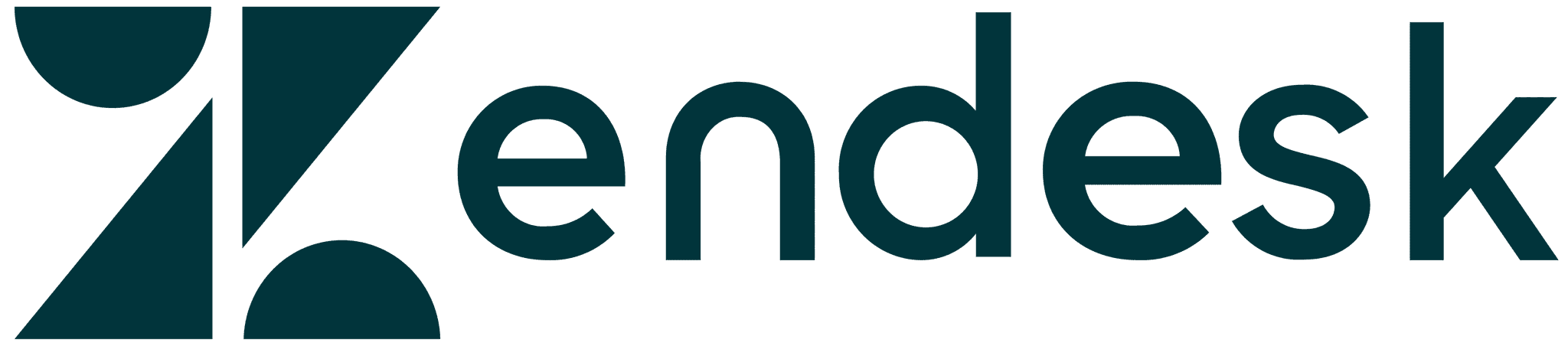All articles
Knowledge base teamwork: 7 steps to producing documentation at scale
You hope your documentation would vastly improve with more firepower. Your challenge becomes how to keep quality consistent while producing content at scale.
Published
December 6, 2017
Category
Knowledge base teamwork: 7 steps to producing documentation at scale
Catherine Heath | December 7, 2017
Documentation teams can take many forms and often may have evolved from a lone technical writer. Raise your hand if this is you!
Hopefully, you’re now lucky enough to have your own documentation team. Otherwise, you may have dedicated staff members who are collectively responsible for producing amazing user docs for your knowledge base. You may also have a support manager who works with freelancers to write documentation.
The more documentation you have to produce, the more likely it is you’ll need a team of docs writers. These are a group of people whose primary goal is to produce great user docs that reflect positively on your company.
With more firepower behind your documentation, the hope is that your documentation would vastly improve. The reality is that working in a team is difficult. Your challenge becomes how to keep quality consistent while producing content at scale.
1. Come up with brand guidelines
Everyone wants to let their creativity flow freely, but if you’re working as a documentation team, you must agree on a coherent brand voice. This will benefit your user by making your docs easier to understand.
Just having even a few guidelines is great to start with, since you don’t want to get bogged down with this part.
Over time you can develop more comprehensive guides, such as:
Style guides
Vocabulary lists
Voice and tone guides
Component library
Content library
It’s documentation for your documentation!
Having these guidelines actually empowers your team to create content under their own steam. It removes the need to keep asking mundane questions just to get the job done.
2. Decide on a process
You need a way of managing the flow of documents so you know what stage each piece of content is at and who’s writing it. You also need somewhere central to keep all of the content before it’s published.
The idea is that if any one of your team members left, the workflow could still continue because the process is centralized. Everyone understands the process and it can be replicated any number of times.
Your process could go something like:
Draft submitted as Google Doc by writer
Draft edited by Docs manager with comments
Writer submits second draft
Docs manager approves final draft
Article uploaded into knowledge base by web assistant
Article checked by Docs manager for formatting
Article published and released to Customer Support team
This process assumes that your team has identified the documentation that you need to produce, based on customer feedback, your support team or search analytics.
You may want to insert a step somewhere for writer to communicate with a Subject Matter Expert, depending on what type of docs they’re writing. This will mean you need to allow extra time for the content to be completed.
Of course, every team is different and you must develop the right workflow for you. The important thing is to have a robust editing process for your docs, to get them on brand and catch any mistakes.
Many companies drop the ball when it comes to uploading their docs and publishing, but it’s crucial to format your docs consistently. Presentation helps your customers by providing a better User Experience.
3. Distribute tasks and identify bottlenecks
With the best will in the world, it’s easy to get things wrong, but your documentation must be consistently professional. It’s part of your brand that customers will see and is integral to your customer support.
It’s important to allow time for a final review of each piece of content to ensure style consistency and catch any errors.
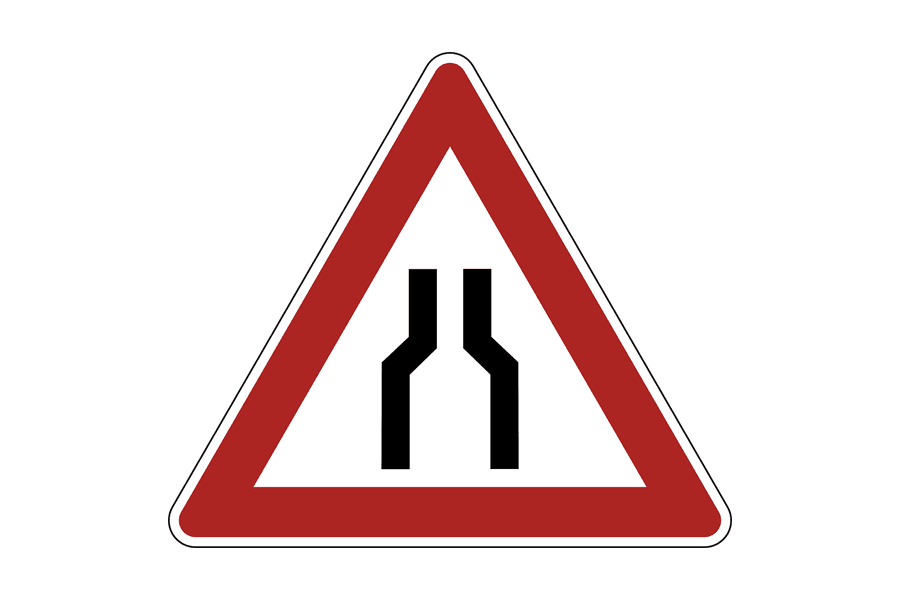
Image via Pixabay
Your docs team will work better if you avoid having an overly burdensome review process. Trust your team to produce quality content once they have been given the right guidelines.
If productivity is slow, it could be because one member of your team is a bottleneck. Is your technical writer taking too long to produce content? Is your documentation manager taking too long to review the final version?
Wherever your bottlenecks are, find them and come up with ways to work around them. Maybe you need more writers, or maybe you need to empower more people with the authority to approve your documentation.
To be efficient, each team member should be responsible for their own documentation tasks. Everyone needs to know which tasks fall to them, and how to complete those tasks in the best way. Try to avoid overstepping on other people’s tasks, as this will create confusion and slow down productivity.
4. Integrating with other teams
Even if you have a documentation team, it’s important to collaborate across the whole organization to make your docs as robust and accurate as possible. If your organization is quite large then your development team may be rolling out new features that require documentation. This will have to be integrated into your overall content production process.
To reduce the risk of isolating your team, take every opportunity you can to speak in front of the rest of your organization. Educate them about the docs and shed light on your processes. Invite others to collaborate with your documentation team and help you produce content.
Educate them about why docs are important and how they can help.
5. Identify your goals
Your goal is not to ‘produce documentation’, but should be related to empowering the user to use your product. It’s also to reduce the stress on your support team.

Image via Max Pixel
Your goals could be:
To make our product more user-friendly with comprehensive documentation that reduces churn
To keep our customers satisfied by writing documentation for our product’s primary use cases
To increase revenue for our company by writing product documentation that improves customer satisfaction
There are many reasons to produce documentation. You should factor them all in to make sure you stay focused.
6. Set deadlines and outcomes
It’s important to have deadlines for finishing your content. This will motivate your team to complete their tasks more quickly and give you a measure of success.
Keep track of your deadlines in a content calendar or use a project management app like Trello. This will help you stay organized, communicate tasks with team members, and keep your content in a centralized place.
If you find that your team can’t hit their deadlines, help them to re-prioritize their workloads, or hire more team members.
Outcomes tell you when you have achieved your goals. These could be:
To reduce support requests by 15%
To raise Customer Satisfaction Score by 10%
To reduce churn by 25%
Your unique outcomes will depending on your company’s individual challenges.
7. Appoint a knowledge leader
Hopefully, you already understand the importance of having a documentation manager for your team.
If your team is more dispersed and having a docs manager isn’t appropriate, you could consider appointing a knowledge leader instead. This is someone who is tasked with producing docs for your company.
This person might be a Customer Support agent whose primary role relates to documentation, but documentation is not their job. Your knowledge leader is responsible for coordinating and curating the documentation.
If you don’t have huge documentation needs, this could be a solution for you.
Final remarks
If you have a documentation team, lucky you! Remember that having people to work on your docs is just half the battle. You’ll have to refine the way you work as a team in order to produce quality docs at scale.
The most important thing is to appoint someone who is responsible for overseeing these documentation processes and to create a taskflow. It’s essential to use team communication tools like Slack and Trello in order to manage the workflow properly, especially if your team members are working remotely.
Working as a team is about defining shared goals, good communication and passion for what you do!
Check out our previous post on starting a new company knowledge base.
You can take our own knowledge base software, KnowledgeOwl, for a free spin today.

Written by
Catherine Heath
Catherine is a freelance writer based in Manchester who writes blogs, social media content, and copy. She also designs owl-based images. 🦉
Follow these 3 steps to improve your knowledge base
1
Get expert tips every month in your inbox
No spam, pinky promise.


2
Try the knowledge base software your team will fall in love with
Reduce tickets, make information easy to find.
Happier employees, happier customers.
3
Become the tech writer everyone respects
Check out our podcast, The Not-Boring Tech Writer.