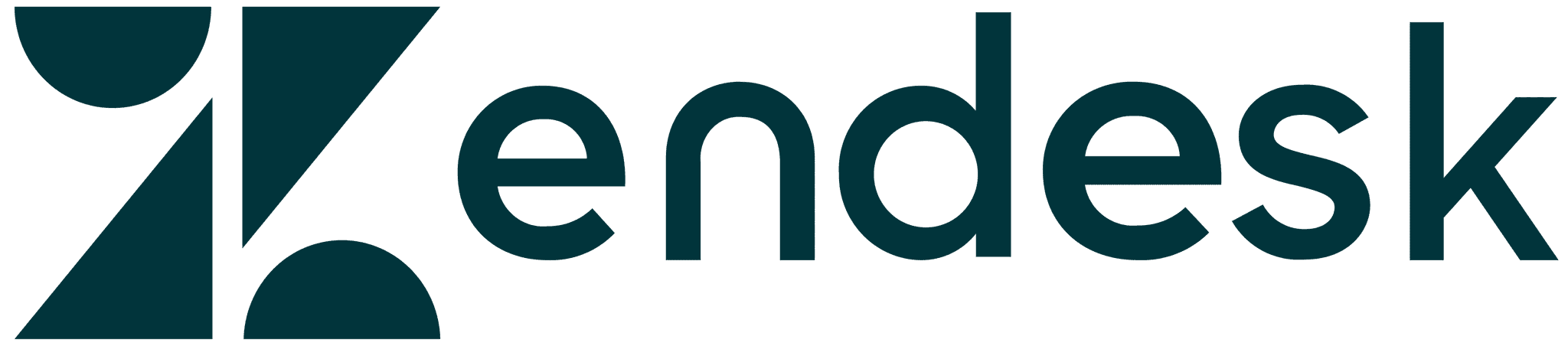All articles
7 tips for managing the chaos of starting a new remote job
Whether you’re new to the workforce or a seasoned industry veteran, transitioning to a new remote job can feel chaotic. Here are seven simple tips for navigating the often-chaotic onboarding period of a new job!
Published
October 5, 2023
Category
Whether you’re new to the workforce or a seasoned industry veteran, transitioning to a new remote job can feel chaotic.
Here are seven simple tips for navigating the often-chaotic onboarding period of a new job!
1. Organize your bookmarks and tabs
This might seem trivial, but if you have a computer-based remote role, taking the time to logically organize your browser’s bookmarks and tabs can really help to streamline your workflow.
I find that there’s a correlation between my stress levels and how organized my bookmarks and tabs are 😅. This aspect is especially important to manage in the early onboarding phase, since you’ll likely be granted access to many online platforms related to your new job. Which brings us to the next tip…
2. Use a secure password vault
In this day and age, it’s generally a good idea to store your passwords in a secure password vault.
You’ll need to create and memorize a secure master passphrase or password to access your password vault.
I currently use an encrypted cloud password vault, but if you’d prefer a more DIY approach, check out Tech Independence by Derek Sivers.
3. Read your organization’s docs
Any well-run organization should have clear documentation, such as an employee handbook. Taking the time to read any documentation that’s relevant to your position can be a great way to get many of your questions answered (RTFM!). Just pace yourself and don’t try to read everything in one sitting!
4. Ask questions
Remember, it’s okay to ask questions! There can be a lot to learn when joining a new organization, and it’s usually better to ask questions to get more clarity rather than make assumptions and accidentally operate on incorrect information.
Whenever possible, try to ask your questions in whichever channel is appropriate for your organization (e.g. Slack, email, during a meeting, etc.).
5. Connect with a mentor
A great way to help new hires navigate the onboarding period is to assign them to a mentor—someone who they can meet with to ask any questions, to vent, etc. If you have a mentor, take advantage of this valuable relationship by regularly meeting with them to deepen your bond and receive personalized support!
6. Take breaks
When it feels like there’s a mountain of work to do, it can sometimes be tempting to “grind” and avoid taking breaks. However, this is not sustainable and can lead to burnout. Please remember to take care of your mental, emotional, and physical health by integrating regular breaks into your work day. You’ll likely work more effectively if you take care of yourself!
A Pomodoro timer can help keep your work/break schedule on track. A break doesn’t have to be long to be beneficial, but you should probably integrate both short and long breaks into your work day.
Here are a few break ideas:
Take care of your eyes: every 20 minutes, focus your eyes on a point ~20 feet away from you for ~20 seconds.
Breathe: the 4-7-8 breathing technique is a simple way to calm your nervous system.
Eat!
Brew a soothing cup of your favorite tea
Pet your pet!
Take a walk
7. Invest in your personal life
Your work life is important, but it’s not everything. It’s important to also tend to your personal life—especially during the early period of starting a new job. This could mean making time for connecting with loved ones, meal prepping, hobbies, naps, chores, or anything in your life that isn't work.
“The most important thing in your life is what happens at home."
– Labi Siffre

Written by
Chad Timblin
Chad Timblin (he/him) is the Executive Assistant to the CEO & Friend of Felines at KnowledgeOwl. Connect with him on LinkedIn.
Follow these 3 steps to improve your knowledge base
1
Get expert tips every month in your inbox
No spam, pinky promise.


2
Try the knowledge base software your team will fall in love with
Reduce tickets, make information easy to find.
Happier employees, happier customers.
3
Become the tech writer everyone respects
Check out our podcast, The Not-Boring Tech Writer.