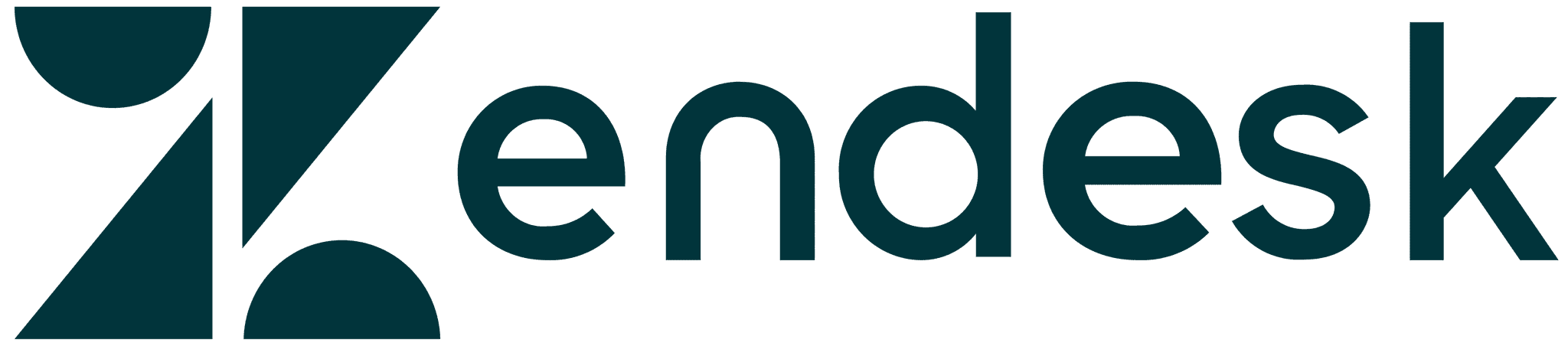All articles
Is it “knowledge base” or “knowledgebase”?
It is most commonly spelled as two words: knowledge base. However, many organizations use the one-word variation so you wouldn't be alone (or wrong).
Published
June 6, 2014
Category
Is it “knowledge base” or “knowledgebase”?
Marybeth Alexander | June 6, 2014
It is most commonly spelled as two words: knowledge base. However, many organizations use the one-word variation so you wouldn't be alone. We explain the reasons below.
When building a new product, it’s generally important to be able to spell it properly. After we decided to focus HelpGizmo on documentation, we needed to confirm how to spell “knowledge base software”. The big question: is “knowledge base” one word or two?
In order to answer this question, we turned to the place where most questions go to be answered: Google. My first clue that we should use two words? Upon searching for “knowledge base or knowledgebase”, Google asks me if I meant “knowledge base or knowledge base” (emphasis is Google’s).

Is it “knowledge base” or “knowledgebase”?
My second clue is the top search result – the Wikipedia article which also informed me that the term was originally hyphenated. While that throws another variation into the mix, “knowledge-base” doesn’t seem to be used much at all.
The third and final reason for deciding on the two-word format? Definitely social influence. Other companies we love and respect use the two-word version. If Zendesk and MailChimp goes with two words, I feel pretty good about the choice.
Do some companies go with the one-word format? It appears so. However, even the spell check on my browser agrees that it isn’t actually a word (even though “knowledgebake” somehow made it into my dictionary ). While we sorted this out early on, we keep running into more questions with how to spell common terms in software.
Is is “login”, “log in”, or “log-in”?
There’s quite a few words and terms to which you don’t give a second thought until you have to write them or program them into your knowledge base software. It didn’t take us long to put a “login” button on our website, at which point the question arose. Is it one word or two? Do we hyphenate it?
Luckily the internet is big on proper grammar, and there’s no shortage of resources to help clear up any confusion. There’s even a website called “loginisnotaverb.com“. However, I prefer to defer to my friends over at Grammarist who assert that “login” as one word is a noun or an adjective, while “log in” as two words is a verb.
Noun – “Please enter your login.”
Adjective – “What is your login name?”
Verb - “Please log in now.”
The Associated Press Stylebook as well as the Yahoo Style Guide agree: you use your login to log in. This should also clear up any confusion between “log in to” and “log into”; since “log in” is a verb, you “log in to” your account.
So what about that hyphen? Well, it appears your can blame the U.S. for this complication, especially The New York Times. Despite that the rest of the world has agreed on “internet”, “email”, “website” and even “login”, the Times and quite a few folks in the U.S. insist on “Internet”, “e-mail”, “Web site, and, yes, “log-in“.
However, I’m inclined to agree the majority of the English-speaking world and stick to “login” as a noun or adjective and “log in” as a verb. No need to complicate things with an additional hyphen.
Note: Quite a few sites suggest that ”sign in” is preferred to “log in” as it sounds less technical.
So I guess the same goes for “signup”, “sign up”, and “sign-up”?
Yup! One word is a noun or adjective and two words is a verb. As for the hyphen? That’s one grammar dilemma for which I am not sure the internet has an answer. My advice? Don’t do it.
{{snippet.MarybethAlexander}}
{{snippet.Disqus}}

Written by
Marybeth Alexander
Marybeth is the Knowledge Goddess and Chief Executive Owl at KnowledgeOwl. Connect with her on LinkedIn
Follow these 3 steps to improve your knowledge base
1
Get expert tips every month in your inbox
No spam, pinky promise.


2
Try the knowledge base software your team will fall in love with
Reduce tickets, make information easy to find.
Happier employees, happier customers.

3
Become the tech writer everyone respects
Check out our podcast, The Not-Boring Tech Writer.

How teams are using KnowledgeOwl
Loved by 3,200+ knowledge base authors in software companies around the world